Need Help?
General Information
How do I get my iFile number?
Your iFile number is located in the upper right corner of the property's "Notice of Appraised Value" you received in the mail from the Chief Appraiser. It is also available on your green protest form enclosed with the notice. If you did not receive your notice, or you have misplaced it, you have two options to retrieve your iFile number.
The quickest option to obtain your iFile number is by clicking here or visiting https://features.hcad.org/ from your mobile device. This allows the property owner to scan their driver's license and automatically retrieve their iFile number.
You can also contact HCAD to get the iFile number. However, because of the high volume of requests, it may take several days to get your iFile number. To request your iFile number, please contact us and under Reason, select "iFile Information."
Do you have an instructional video?
Yes, please click the image below to view our instructional video.
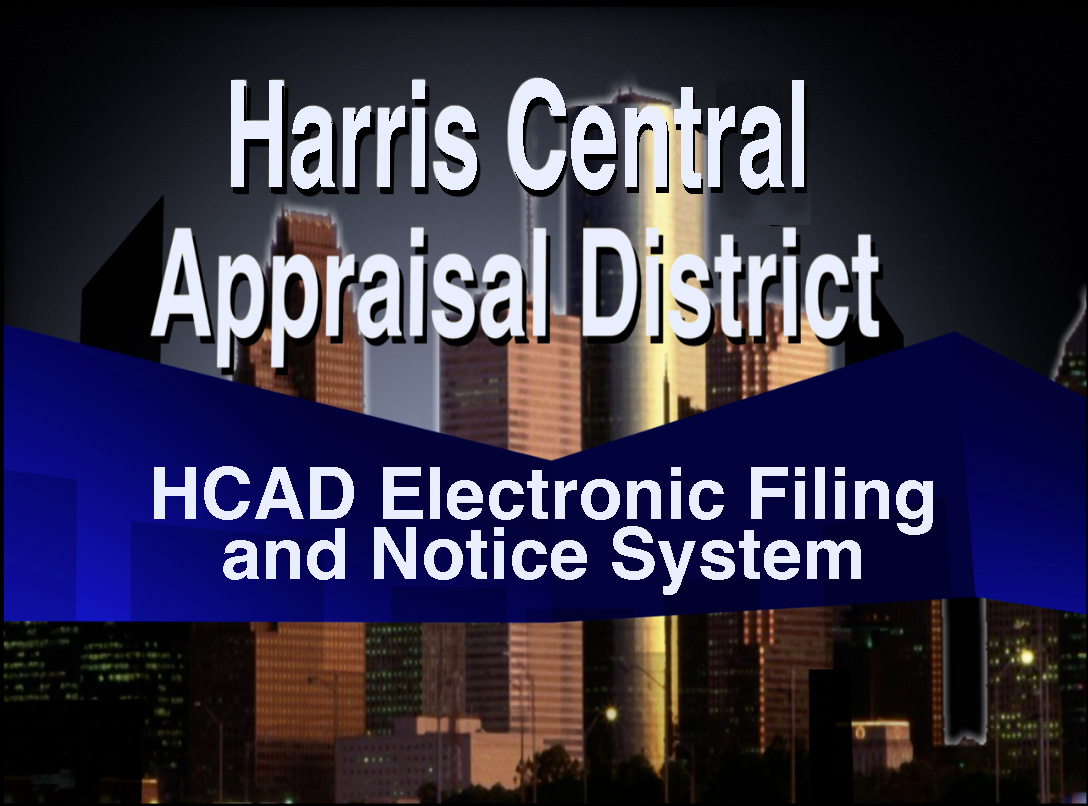
When trying to sign up, I receive a message "This Property Account is already associated to an existing User Name." I am the current owner of the property, how do I add my property account?
Our system restricts a property account to be associated with only one user account at a time. This message appears when you attempt to add a property account that another user has already added. This situation typically occurs when a property has changed ownership, or when a user has a non-agent representative acting on their behalf. Please contact us for assistance.
How can I activate my user account?
Upon creating a user account, we will send an activation message to the email address on record. This message will contain a web link which you must click in order to activate your user account. If you do not have your activation message, please contact us to have your user account activated. Please be sure to check your junk/spam folder for emails from HCAD ([email protected]).
I forgot my user name.
In the event you have lost or forgotten your user name, please go to the "Forgot Your User Name?" page. You will be asked to enter your email address. We will send an message containing your user name to the email address on record. Please be sure to check your junk/spam folder for emails from HCAD ([email protected]).
I forgot my password.
In the event you have lost or forgotten your password, please go to the "Forgot Your Password?" page. You will be asked to enter your user name and answer your security question. We will send a message containing a new password to the email address on record. Once you have successfully signed into the system using the reset password, we strongly encourage you to change your password. Please be sure to check your junk/spam folder for emails from HCAD ([email protected]).
How do I change my email address/phone number/password/user name/security questions?
Log in to owners.hcad.org and click on the ‘User Settings’ link at the top right. Under ‘User Account Settings’, select the desired item to update.
I forgot the answer to my security question.
In the event you have lost or forgotten the answer to your security question, please go to the "Forgot Your Answer?" page. You will be asked to enter your user name. We will send a message containing a new password to the email address on record. Once you have successfully signed into the system using the reset password, we strongly encourage you to change your password as well as your security question and answer. Please be sure to check your junk/spam folder for emails from HCAD ([email protected]).
I’m locked out of my account, how long am I locked out and how do I unlock it?
The locked period is 30 minutes, after which you may attempt to log in again. If you are still having trouble, please contact us for assistance.
The "iFile a Protest" option is disabled.
This option is typically disabled when a protest has already been filed for the property. It is also disabled when a property has to be re-noticed. Once the new notice is created, then the option will be available.
Need a copy of our Terms of Service agreements?
Please click here for our Terms of Service agreement to create a User Account.
Please click here for our Terms of Service agreement to enroll in e-Delivery of Documents.
iSettle General Questions
What is the difference between iFile & iSettle?
iFile is the term for filing a protest electronically. Simply submitting a protest through iFile does not automatically opt your protest in to iSettle. iSettle is the term for having your protest considered for an electronic value reduction offer.
Can I iFile a protest for a previous year?
You may only file for a previous year if the value notice was delivered within the past 30 days.
Will my iSettle reduction apply to prior years?
Generally, no: each year stands on its own. If a data characteristic for your property was changed (e.g. square footage) AND the error was a specific clerical/transcription/computation error, it might qualify for a prior year correction. You may file a correction motion using the forms found here.
Opting in to iSettle
Does my property qualify to participate in iSettle?
Qualifications for iSettle:
- Must be listed as single-family residential.
- Owner must iFile with a valid email address and give an opinion of value.
- A very small number of income-valued neighborhoods are excluded.
How do I change my selection from opting out of iSettle to opting in?
Email [email protected] and be sure to include your opinion of value.
Uploading Files
Can I still get an offer if I don’t upload files?
Yes, the appraiser will review the data we have available such as sales and equity information along with your protest comments and will offer a reduction if it is warranted.
How do I upload files?
Currently this is only available for accounts that have opted-in to iSettle. If you select “Yes” to opting-in, you may sign in to owners.hcad.org, select the appropriate account, then click link ‘Upload Files’.
What types of information should I include?
Most commonly we receive photos, estimates for repairs, floorplans, fee appraisals, information on other homes that have sold, and descriptions or analysis.
How long do I have to upload files?
You have five days from when you iFile the protest. Files can no longer be uploaded after midnight of the fifth calendar day (including weekends).
What happens to the files I upload?
The documents you attach will be reviewed by an appraiser as part of the iSettle process only; the Appraisal Review Board sets their own policies and they require printed evidence (4 copies).
What restrictions are there on the files I can upload?
Acceptable file types are .jpg/.jpeg (photos), .doc/.docx (Word), .xls/.xlsx (Excel) and .pdf. There is a 25 MB file size limit for each individual file and a total space limit of 25 MB for all files.
Getting and Responding to Offers
When and how will I be notified of the outcome of iSettle?
The review may take up to several weeks from the date the protest was filed. The notification will come through email. There is no deadline, but most hearings are resolved by the end of July.
How do I accept or reject an offer made by iSettle?
To accept or reject the settlement offer, you must:
- Log in to our Electronic Filing and Noticing system at owners.hcad.org.
- Enter your user name and password.
- Select "View iSettle Offer" under the e-Filing section.
- Follow the instructions on the web pages to accept or reject an offer.
How long is an iSettle offer available?
You may accept an offer up to the day before your formal hearing online through the website. Usually this is approximately a 3-week window.
Why did I not get an offer?
After reviewing all the information available, the appraiser who reviewed your account did not have enough evidence to support a lower value. In this situation, your protest will be scheduled for an informal meeting to allow you the opportunity to provide additional information and discuss your value with an appraiser.
When is HCAD's hearing evidence available for viewing?
Hearing evidence is available once an offer is sent or, if no reduction offer can be made, when the informal meeting is scheduled. Evidence can be found by logging in to owners.hcad.org, entering your username and password, then selecting “View HCAD Hearing Evidence” under the Documents section. If no offer was made, hearing evidence will not be available until the informal meeting has been scheduled.
After iSettle
When will my hearing/meeting be scheduled?
There is no deadline for the protest process, but most protests are resolved by the end of July. Your appointment may be scheduled anywhere from 3 weeks to 3 months after receiving notice that the iSettle process has concluded.
Can the Appraisal Review Board (ARB) increase my value higher than the noticed value?
The ARB is not bound by any offer made by any employee of the district. The ARB have authority to change the value of a given property as they see fit, which may be lower or higher than the original noticed value.